SlideShare 1.7.6
Free Version
LinkedIn SlideShare – An Ever Growing Source of Professional Knowledge
If you are thirsty for knowledge and constantly look to enhance your expertise in your field then you will definitely find this app to your liking. LinkedIn SlideShare is a useful app which provides a world of information to you about a variety of different topics in the form of presentations. It is a growing source of knowledge that offers you the chance to explore different ideas and learn tips from industry pros. You will find content directly suited to your profession on this app as well as on countless topics that you are interested in. What makes LinkedIn Share special is that the content is all created by professionals and not amateurs. You can learn a great deal from the presentations and slides that are shared on this platform.
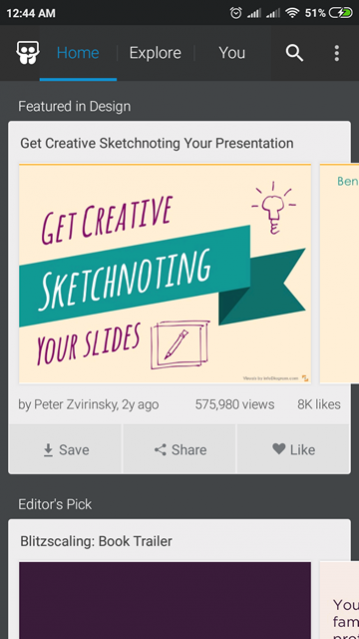
LinkedIn SlideShare has an intuitive user interface which makes it easier for anyone to interact with it. Moreover, the layout of the app and its designing has been done in a user-friendly manner. This makes navigating from one section of the app to the other require a mere swipe of the fingers. However, before you get to see the informational content that is on offer, you need to sign in. There are various options available in this regard. You can either choose to sign in using your LinkedIn, Facebook or SlideShare accounts. After having signed in, you will be asked about the topics you are interested in. This is just to show you that content which is more suited to your interests.
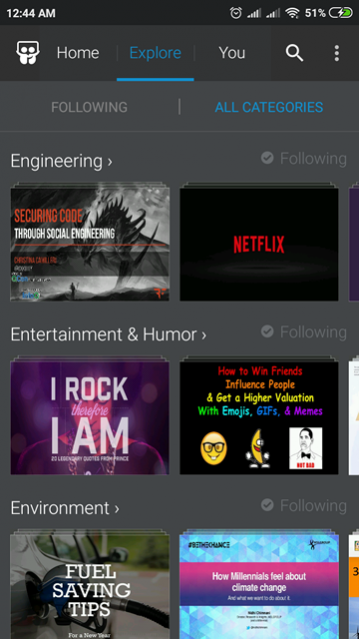
The home screen of LinkedIn SlideShare is distributed into three main sections. These sections are named Home, Explore and You. The Home section is dedicated to featured content and presentations that have been handpicked by the editors themselves. All the videos and infographics you see in this section are based on the topics that you have shown an interest in. In the Explore section, you are given the freedom to choose from a wide collection of slides and presentations on all the topics that you are following. You can click on any of the available slides to immediately begin viewing them. This section is divided into two sub-sections. One features content on topics you are following while the other features content from all categories.
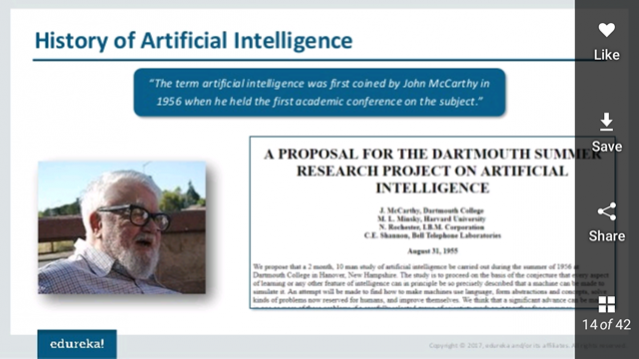
LinkedIn SlideShare offers a 'You' section as well where you are shown slides and presentations that you have liked or saved. Any slide that you save is available for offline viewing and can be seen at your leisure in this section of the app. Moreover, this section also lets you create clipboards as well. These clipboards can store clips that you take out of different slides you watch. To add a clip to your clipboard, you just need to click the 'clip slide' button located just below the slide you are viewing. LinkedIn SlideShare also gives you the chance to share presentations of others on social media platforms and even upload your own content.
Features:
- Intuitive user interface
- User-friendly layout and design
- Millions of videos, presentations and infographics on offer
- Content available on lots of different topics
- Option available to save content for later viewing
- Share presentations you like on different social media platforms
- Search option for finding what you are looking for
- Follow companies related to your line of work
- Upload your own presentation and share them with everyone
Conclusion:
LinkedIn SlideShare is an app which is marketed towards people who are interested in learning new things. It offers them presentations, videos and infographics on a number of different topics that have been prepared by professionals and industry leaders in their respective fields. It is an excellent app to have on your phone if you are interested in knowing the new developments taking place in your line of work.
Our Recommendations