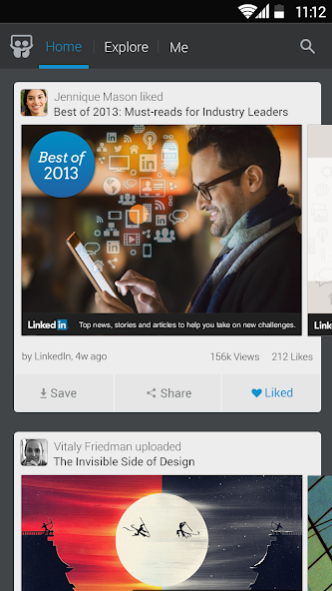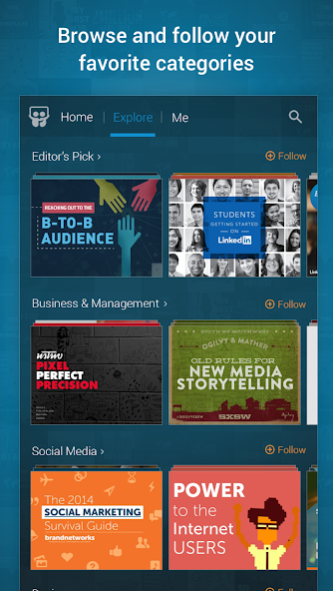SlideShare 1.7.6
Free Version
Publisher Description
Boost your knowledge anytime, anywhere with the official SlideShare app. Explore over 15 million presentations, videos and infographics in stunning, full-screen layout. No time to read now? Save favorites to read later - even offline!
Use the official SlideShare app to:
- Explore over 15 million professional presentations, infographics, and videos in stunning, full-screen layout
- Discover content in your favorite topics, with over 30 to explore - from Technology and Leadership to Engineering and Healthcare
- Save your favorites to read later (even offline!) on your phone or Android tablet
- Check out the top presentations trending in your social network, and share the ones you like with friends and colleagues on SlideShare, LinkedIn, Facebook and Twitter
- And now you can clip the best content on SlideShare and organize your research into Clipboards, all in one place.
SlideShare has something for everyone!
- SlideShare is the world’s largest community for sharing presentations and professional content, with 60 million unique visitors a month and more than 15 million uploads
- So much more than just slides! Find infographics, videos, how-to guides, data & analytics reports, industry research, thought-leadership articles, Q&As, DIY instructions, visual guides and more
- Follow companies and organizations like Dell, Ogilvy, the White House, Netflix, NASA and more, who share their expertise on SlideShare
- Learn from industry pros like Netflix CEO Reed Hastings, LinkedIn co-founder Reid Hoffman, Silicon Valley entrepreneur Guy Kawasaki and more
- Explore keynotes from top industry conferences like SXSW and Dreamforce
- Students can use SlideShare for academic research, professionals can deepen their industry knowledge, and everyone can explore interesting topics to learn something new!
- Full Topics List: Editor's Picks, Art & Photos, Automotive, Business, Career, Data & Analytics, Design, Devices & Hardware, Economy & Finance, Education, Engineering, Entertainment & Humor, Environment, Food, Government & Non-Profit, Health & Magazine, Healthcare, Internet, Investor Relations, Law, Leadership & Management, Lifestyle, Marketing, Mobile, News & Politics, Presentations & Public Speaking, Real Estate, Recruiting & HR, Retail, Sales, Science, Self Improvement, Services, Small Business & Entrepreneurship, Social Media, Software, Spiritual, Sports, Technology, Travel
Download the SlideShare app to boost your knowledge - anytime, anywhere
Our website: www.slideshare.net
Our blog: blog.slideshare.net
Follow us on Twitter (www.twitter.com/slideshare), Facebook (www.facebook.com/slideshare), LinkedIn (http://www.linkedin.com/company/slideshare) and Google+ (https://plus.google.com/+SlideShare)
About SlideShare
SlideShare is a free app for Android published in the Office Suites & Tools list of apps, part of Business.
The company that develops SlideShare is Scribd, Inc.. The latest version released by its developer is 1.7.6. This app was rated by 8 users of our site and has an average rating of 2.6.
To install SlideShare on your Android device, just click the green Continue To App button above to start the installation process. The app is listed on our website since 2022-11-21 and was downloaded 1,434 times. We have already checked if the download link is safe, however for your own protection we recommend that you scan the downloaded app with your antivirus. Your antivirus may detect the SlideShare as malware as malware if the download link to net.slideshare.mobile is broken.
How to install SlideShare on your Android device:
- Click on the Continue To App button on our website. This will redirect you to Google Play.
- Once the SlideShare is shown in the Google Play listing of your Android device, you can start its download and installation. Tap on the Install button located below the search bar and to the right of the app icon.
- A pop-up window with the permissions required by SlideShare will be shown. Click on Accept to continue the process.
- SlideShare will be downloaded onto your device, displaying a progress. Once the download completes, the installation will start and you'll get a notification after the installation is finished.